In the Mood for iPhone 1.2.4
In the Moodは、iPhone/iPod touchで再生中の曲名をTwitterやBlip.fmに送信するアプリケーションです。
また、現在位置の近くで再生された曲を表示することもできます。
"In the Mood" allows you to post the name of song playing by iPhone/iPod touch to Twitter or Blip.fm.
You can also view songs been played near your location.
[download] (App Store)
system requirements
-
Compatible with iPhone and iPod touch (2nd generation)
Requires iPhone OS 3.1 or later
instruction
-
画面上部にあるボタンをタップして、曲名とともにTwitterやBlip.fmに送信するコメントを入力します。
Tap the button on the top to input comment that will be posted with the song name to Twitter or Blip.fm.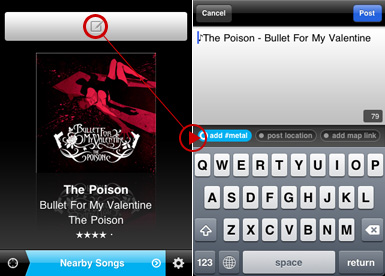
-
コメントの入力時に、アーティスト名やジャンルをハッシュタグとして追加したり、位置情報の送信・マップリンクの追加をオン/オフにできます。
While inputting comment, you can add artist name or genre as hashtag. You can also enable/disable to post location or to add map link.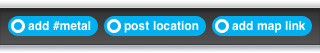
-
画面下部にあるNeaby Songsボタンを押すと、現在位置の近くで再生された曲を表示します。ここからiTunes Storeで曲を購入することもできます。
Nearby Songs画面で左上のボタンを押すと、リスト表示と地図表示を切り替えられます。
Tap "Nearby Songs" button on the bottom to display songs been played nearby your location. You can also buy songs in iTunes Store.
Tap the button on top left of the Nearby Songs screen to switch between list view and map view.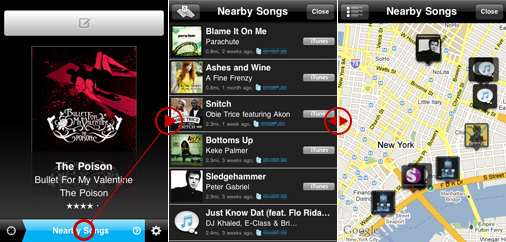
また、デバイスを横にするとAR表示に切り替えられます。(iPhone 3GSのみ)
And tilt the device to switch to AR view. (iPhone 3GS only)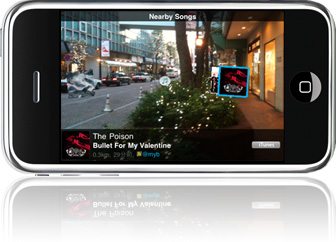
-
画面右下のボタンをタップして、TwitterやBlip.fmのアカウント、各種設定を変更できます。
Accounts - TwitterやBlip.fmのアカウントを設定します。
Posting - フォーマットとハッシュタグを設定します。
Location - 位置情報の機能を有効/無効にします。
Tap the button on the right bottom to edit your Twitter account and some configurations.
Accounts - Sets up Twitter and Blip.fm account.
Posting - Edits format and hashtag.
Location - Enables/disables location service.

-
フォーマットの編集では、キーボード上のボタンをタップしてキーワードを入力できます。
キーワードは再生中の曲の該当する情報に置き換わります。
While editing format, you can input keywords by tapping buttons above the keyboard.
The keywords will be replaced with song info.

以下のキーワードが使用可能です。
These keywords are available:
{album} アルバム {album artist} アルバムアーティスト {artist} アーティスト {composer} 作曲者 {disc count} ディスク枚数 {disc number} ディスク番号 {genre} ジャンル {name} 曲名 {track count} トラック数 {track number} トラック番号 -
アートワークをタップすると、曲の再生/一時停止、スキップをすることができます。また、ライブラリから曲を選ぶこともできます。
Tap artwork to control song playback: play, pause and skip forward/back. Also you can pick a song from your library.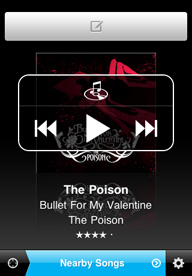
不具合が発生した場合はiPhone OSのバージョンとともにfeedbackからお知らせください。
Please send me your feedback with your iPhone OS version.